Mendeley and Office 2007 - what could go wrong?
Problem
After installation of Mendeley Microsoft Word plugin in Office 2007 there are problems with inserting a bibliography.
Adding some citations and clicking on 'Insert Bibilography' creates bibliography with header '}Bibiliography'. After inserting new citation, bibliography is not updated, but below place of new citation, new bibliography is inserted once again (now with all references).
Version: Mendeley Desktop 1.19.5.

Solution
Unfortunately I do not have good news for you. Mendeley do not support Microsoft Office 2007. I cannot find information which Office versions are supported for Mendeley Desktop, but for Mendeley Cite this is 2016 and above (https://www.mendeley.com/reference-management/mendeley-cite).
But! There is workaround if you really need this two to work together.
You should add all citations first and after adding all citations insert bibliography. Only remove this '}Bibliography' header manually. It's stupid, but it works :)
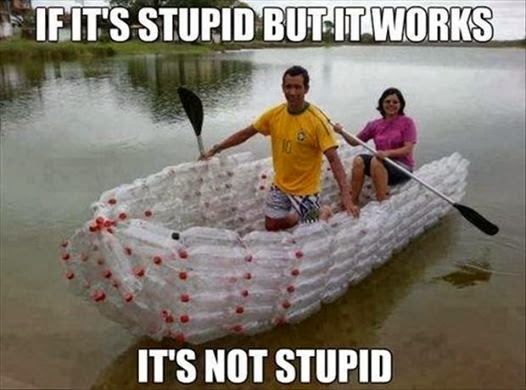
Story
Fiancé needed to use Mendeley in her master thesis, so I installed it on her computer with Windows 7 and Office 2007.
I know - this Office is pretty old, but it was only Office I had half a year ago.
After installation everything looked fine. Unfortunately after insertion of bibliography all problems occured. I done a lot of tries with older versions of Mendeley and reinstallation of Word plugin. Then I gave up and installed trial of Word 2016. And everything worked fine.
So in rush I bought license for Office 2019 and ... realized that it not support Windows 7.
And that, kids, is how I reinstalled Windows and Office in newer versions for your mother.