Mystery issue, simple solution - a story about upgrading to Windows 10
Problem
During the upgrade from Windows 7 to Windows 10 installation keeps failing with the message:
0x8007025D-0x2000c . The installation failed in the SAFE_OS phase with an error during APPLY_IMAGE operation
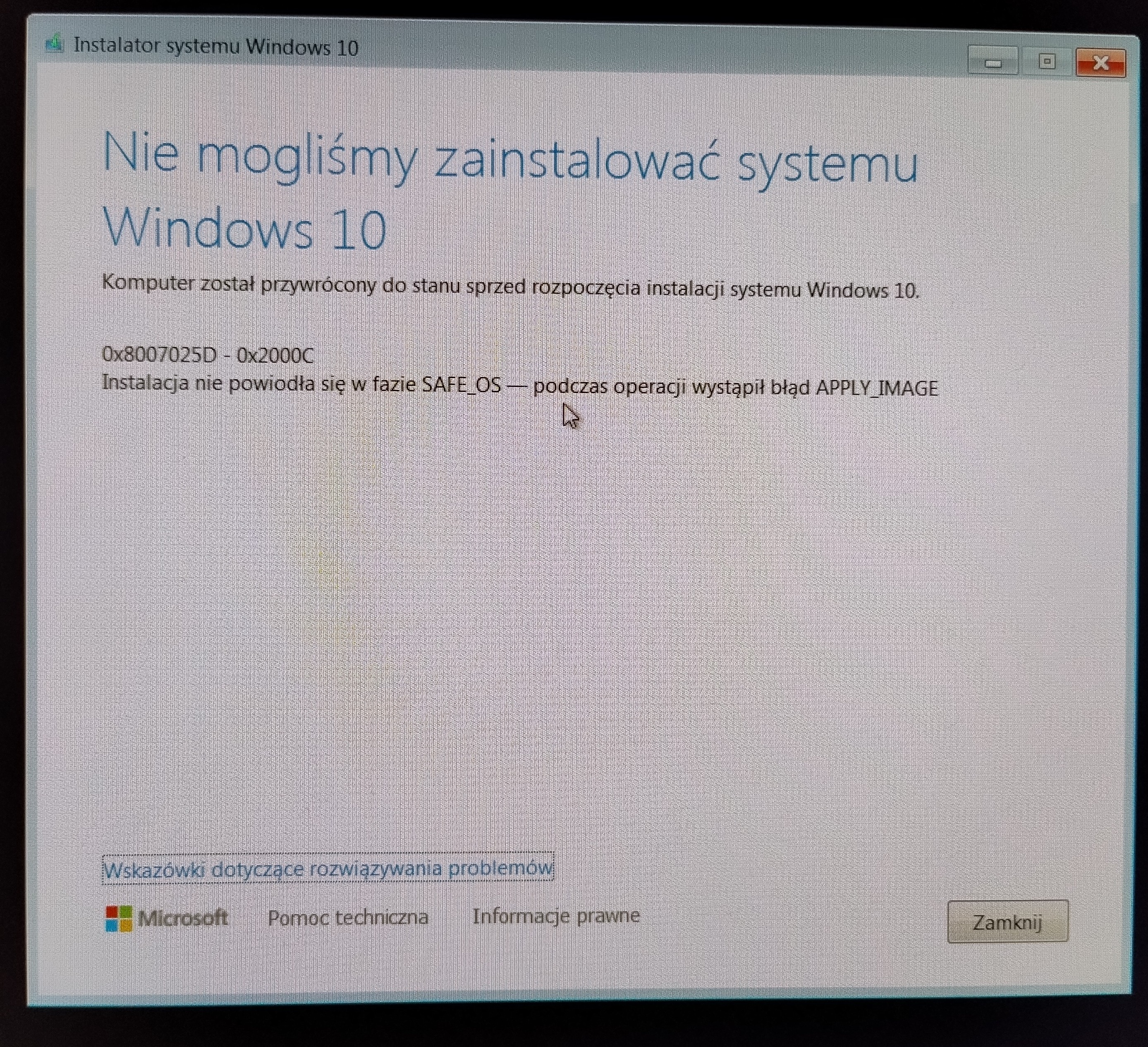
Solution
In my case, the issue was with a bootable USB drive. I created it on another computer and probably did not uncheck the option:
Use the recommended options for this PC
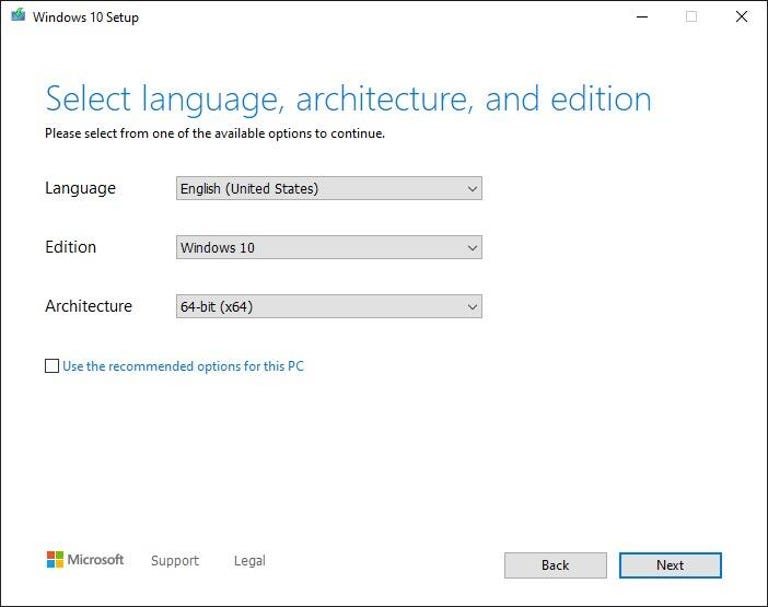
After the recreation of the bootable USB drive with this option unchecked, everything was working like a charm.
Story

My dad's computer was working on Windows 7 and he was happy with it. But days were passing and he needed to use Chrome Remote Desktop to connect to other shared computer. He needed badly to upload and download files to that machine and ... that option was not available on Windows 7 as it is not supported OS. So mission was to upgrade it to Windows 10.
Looks simple, right?
After the creation of a bootable USB drive, I started to have the mentioned issue. I was using Google to find what's the reason for it and found out below possibilities:
- Antivirus
- Some connected USB device which is not supported by Windows 10
- Some component inside the machine with unsupported drivers
- Corrupted hard drive
I checked all the options (instead of the last one) and the problem was still the same.
I was doing these investigations in my spare time when we were currently at my parents and the kid was sleeping, so it took me about a month. After that findings, I gave up and prepared everything to install fresh Windows 10 on another partition. During the installation of W10 on the new partition I got some new error and after googling it I got a clear message that the USB drive was corrupted.
A simple solution for such a painful issue. I hope you will not waste as much time as me.
Image by: https://5-starcomputers.com/2020/10/28/windows-7-to-windows-10-should-i-upgrad/